4. Danger points
Details (of a danger point)
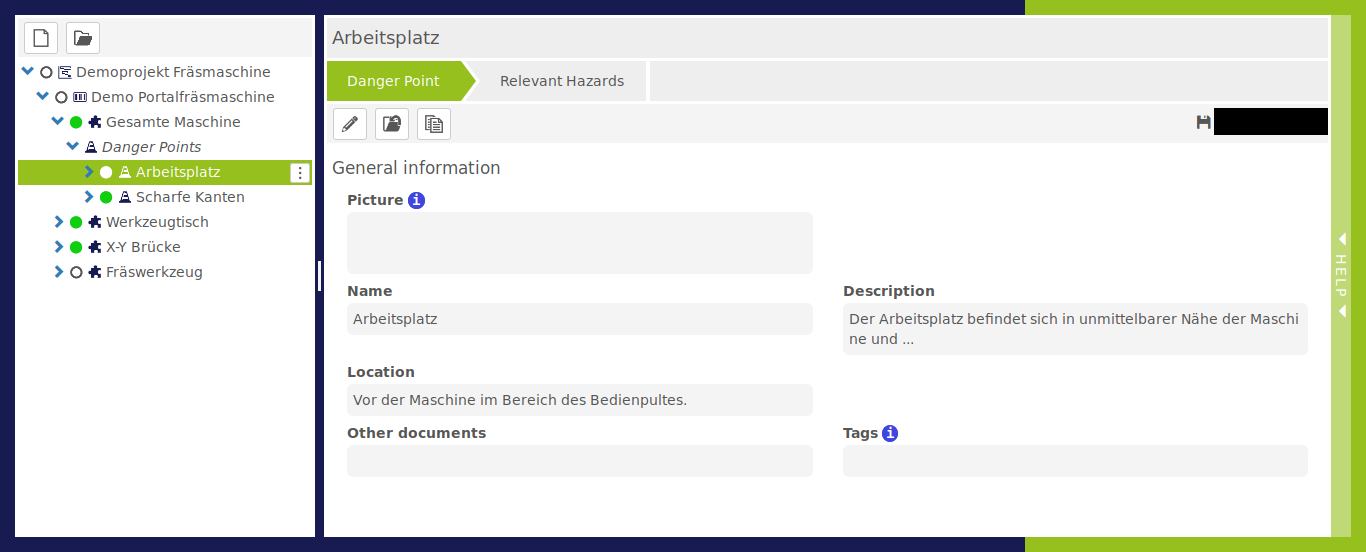
What is this view useful for?
In this view, you can view and edit the details stored for the danger point.
What are the next steps?
- Identification of significant hazards posed by the danger point
Special functions
- The deletion of a danger point can have an influence on all components that are linked to thedanger point.
WARNING: If it is a danger point,
that is part of an interface to more than one component,
and this is deleted (despite security prompt), it is removed from all components!
Relevant hazards (in danger point)
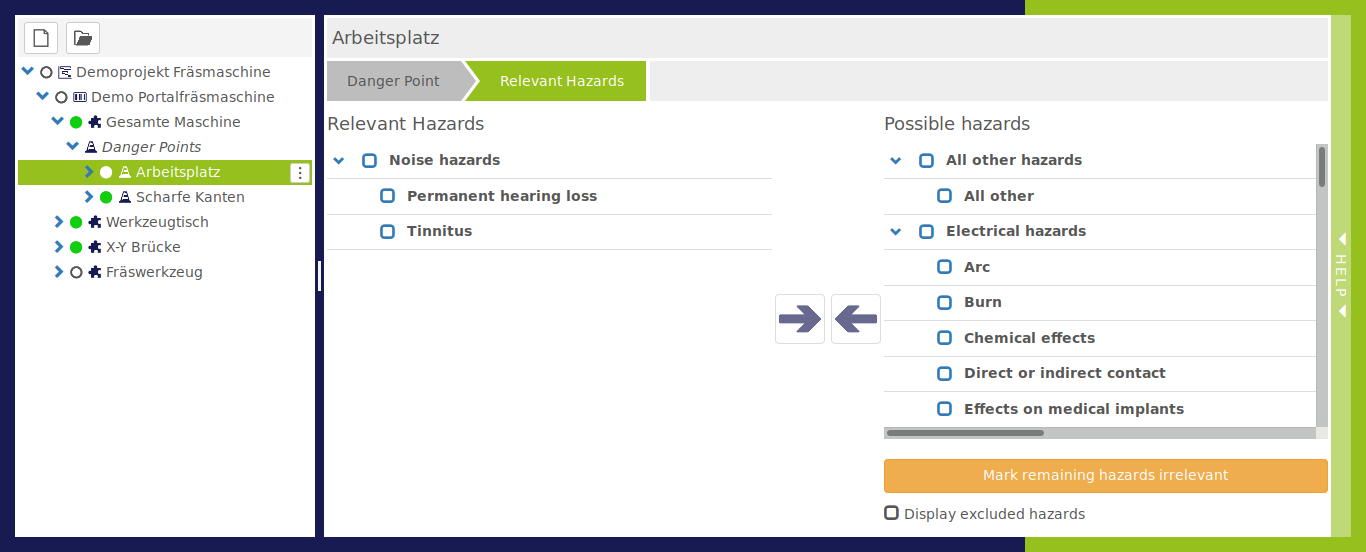
What is a hazard?
According to the definition, a hazard is considered a potential source of harm.
In addition, a distinction is made between relevant and significant hazards.
Relevant hazards are those posed by a machine.
Significant hazards are dealt with by suitable means to reduce the risk.
What is this view useful for?
Hazards that are not excluded on the product are the relevant hazards that occur on the product.
The relevant hazards that actually occur at the danger point are selected here.
What are the next steps?
- The life phase(s) are assigned to the hazards for which they are significant.
Functions
 The hazards selected under Possible hazards are transferred as relevant hazards at the hazard location.
The hazards selected under Possible hazards are transferred as relevant hazards at the hazard location.
 The hazards selected under Relevant hazards are shifted to the possible hazards.
The hazards selected under Relevant hazards are shifted to the possible hazards.