General
This user manual contains basic knowledge for handling CE-CON Safety. It describes the use of the software structured according to the recommended workflow.
This page contains basic information on how to use this manual and general information on the software.
Symbols
Symbols are used for specific types of information in the user interface and in the user manual and direct help.
| Symbol | Meaning |
|---|---|
| Indicates a question. | |
| Indicates a response to a previous question. | |
| Indicates details or technical information. | |
| Indicates information to be mandatorily taken into account. |
About CE-CON Safety
What is CE-CON Safety?
CE-CON Safety is a tool to assist in implementing the CE certification procedure.
CE-CON Safety is a tool for creating documentations in context of CE labelling.
CE-CON Safety is used to create risk assessments based on the international standard ISO 12100:2010.
Help functions with CE-CON Safety
Tooltips
In order to avoid ambiguities, additional information is available for various elements (e.g. buttons and icons), which are displayed, when the mouse pointer is moved over an element.
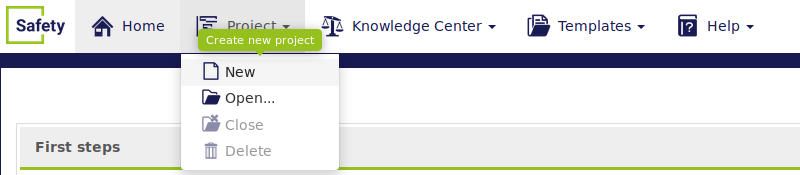
Direct help
Aside from a few, each view has its own direct help facility. The help content can be expanded (if it is collapsed), using a function to the left of the help content, or collapsed (if the help view is already expended) to the right of the view.
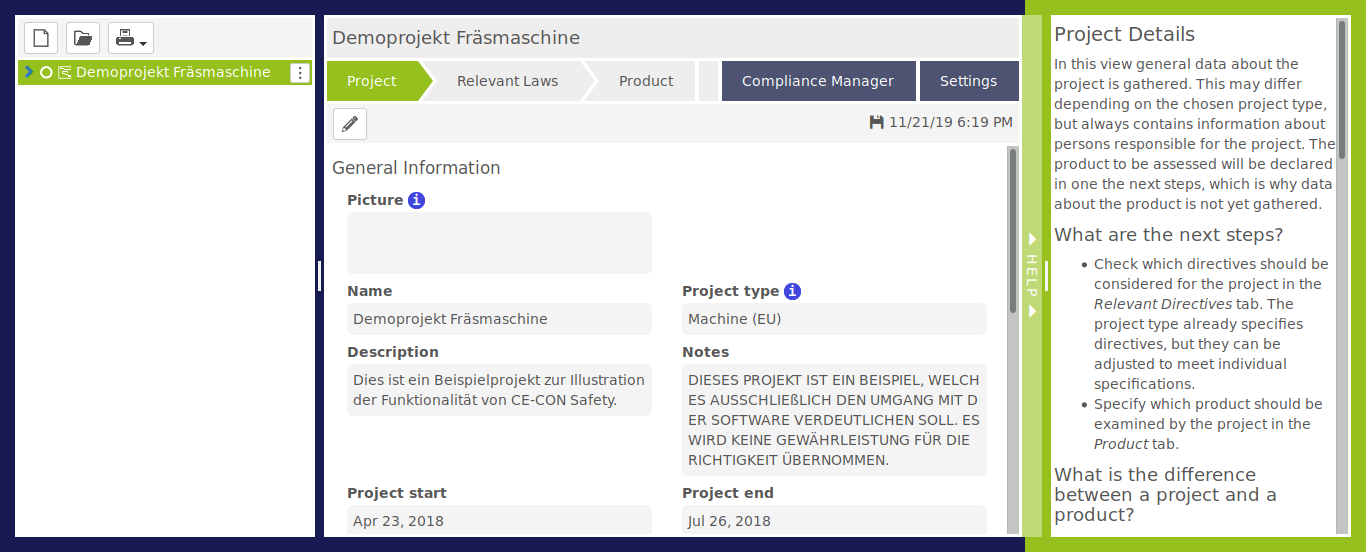
User manual
The user manual can be opened online. It can be found under the menu item User manual in the menu Help in the upper menu bar and opens in a separate window.
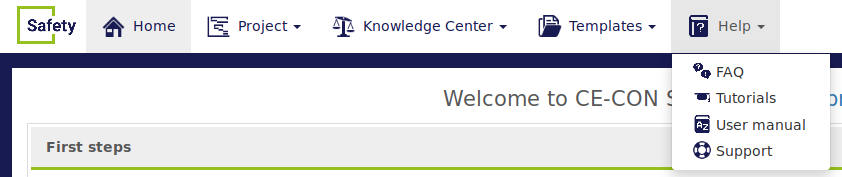
Typical procedure
- Start by creating a project.
- Create a product.
- Structure your product into the following components until you come to risk classification.
- Components and subcomponents (optional)
- Danger points
- Hazards that occur on the component
- Life phase in which the hazards occur
- Classify baseline risks.
- Select and model measures using the 3-step procedure.
- Classify residual risk.