1. Projects
Definition
What is the difference between a product and a project?
A project is the activity during which a product is designed and manufactured or modified.
In the course of the project, the legal framework is defined,
i.e. whether a product is intended for the European market or e.g. for the US or Chinese markets.
Different project types are supported for differentiation.
A product is the entity which is supplied to the market at the end of the process.
Depending on the legal framework in force, harmonised European standards may be applied in Europe,
ANSI standards may be applied to the US market, etc.
Create project
There are several options for creating a new project.
Option 1: In the upper menu bar, select the menu Project and then the menu item New.
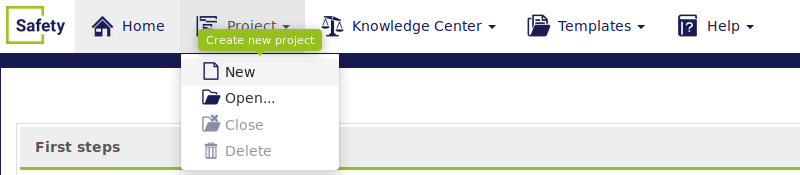
Option 2: In the project quick access list, click on the + icon.
Option 3: In the "Welcome to CE-CON Safety! Start a Project" heading, click on Project
Select project type
What is a project type ?
In the course of the project, the legal framework is defined, i.e. whether a product is e.g. intended for the European, US or Chinese market. Different project types are available for differentiation. The choice of project type depends e.g. on which documentation you need to create, or the standards that are available.
Following the steps described above, you come to the list shown below, which prompts you to select a project type.

Project type Machine (EU)
The scope of application for this type is based on the EC machinery directive and encompasses: Complete and partly complete machinery, lifting accessories, removable transmission devices, safety components, ropes, chains and belts. Further information is available in the Knowledge Center.
Project type Machine international
This type is selected for a new product to be brought to market outside of Europe.
You will need to research which statutory provisions are relevant. Unfortunately they cannot all be shown here. However, we are happy to support your research. Please contact our support service in this case.
Project type Examination for a significant modification of a machine
Where machines are substantially modified, they must be considered as a new machine. New CE labelling is required.
The German Federal Ministry of Labour and Social Affairs (BMAS) issued an interpretation paper in 2015 that includes guidelines on the question of whether or not a modification is substantial. This can be found in the Knowledge Center.
Create project
In the displayed view you now have the possibility to enter details about your project. The fields marked with * are mandatory. All other details can also be entered at a later date.
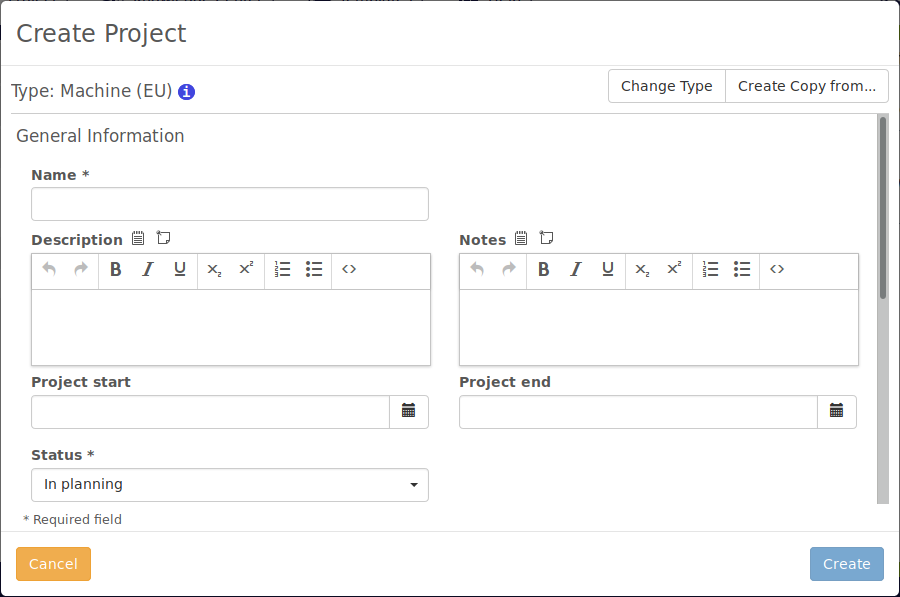
After saving and closing, you come to the editing screen for the project.

Here, move through the tabs following the arrow from left to right.
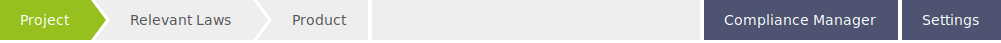


Specify relevant guidelines
In the tab Relevant Laws you specify which laws are relevant for your product within the scope of the project. To do this, you research whether further laws may need to be taken into account.
Guidelines form the legal framework that is associated with a project.
The directives define what has to be respected when manufacturing a product according to its market.
Which directives are relevant can be found in the first articles of a directive under "Area of application".
Be MINDFUL , however, exemptions also exist.
The Low Voltage Directive, for example, does not need to be listed separately for a machine,
because it is already covered by the machinery directive
(see also §63 of the guidelines for the application of the machinery directive in the Knowledge Center).
Create/Link product
After determining the relevant guidelines, you create the product, which is edited in the course of your project.
An option exists to select products that already exist.
This can be used when a machine is being rebuilt or extended.
In this case, a product can be selected from a displayed list of already existing products.
Select the tab Product in the project view and then the button Link existing product.
If your product is a new product, please select Create new product.
Please select the product type that corresponds to your product from the displayed list. The selection contains all types of products that come under the scope of application of the EC machinery directive. This selection has a subsequent influence on the documentation to be created and the list of general safety and health protection requirements.
After selecting the product type, the window shown below appears.
All information used to help identify the product is entered here.
Fields indicated by an * are mandatory.
Details on contents or selection options can be accessed via the tooltips for the respective fields.
Detailed background information, including some specialist information, can be accessed via the button next to individual field descriptions.
